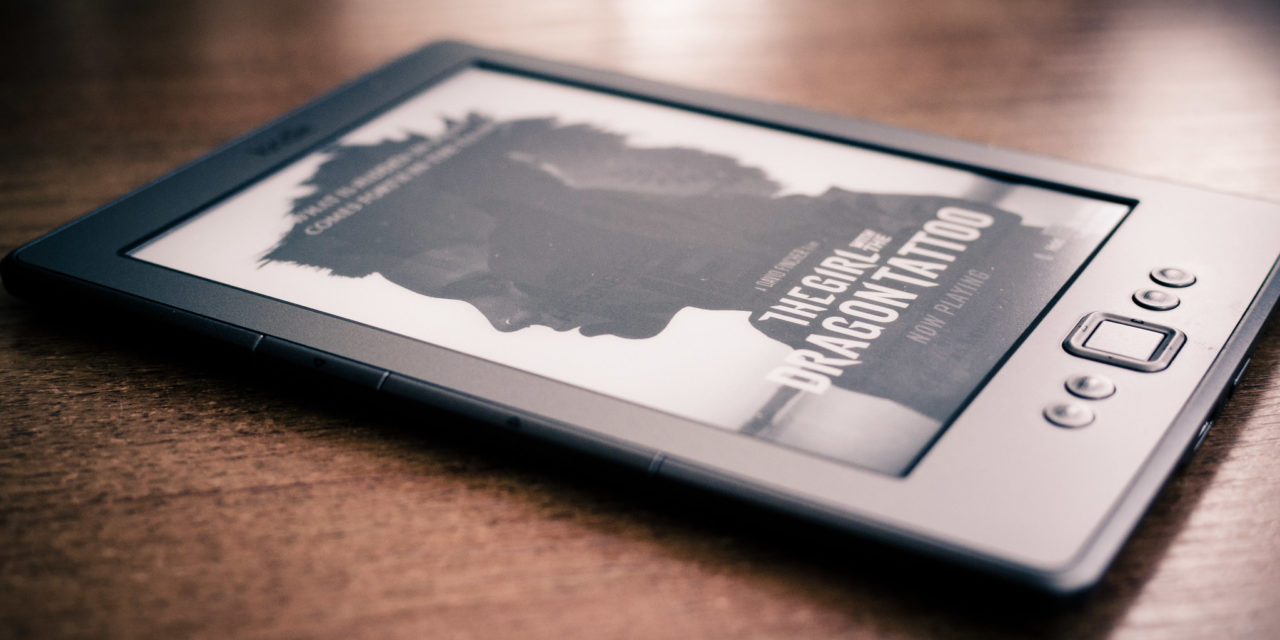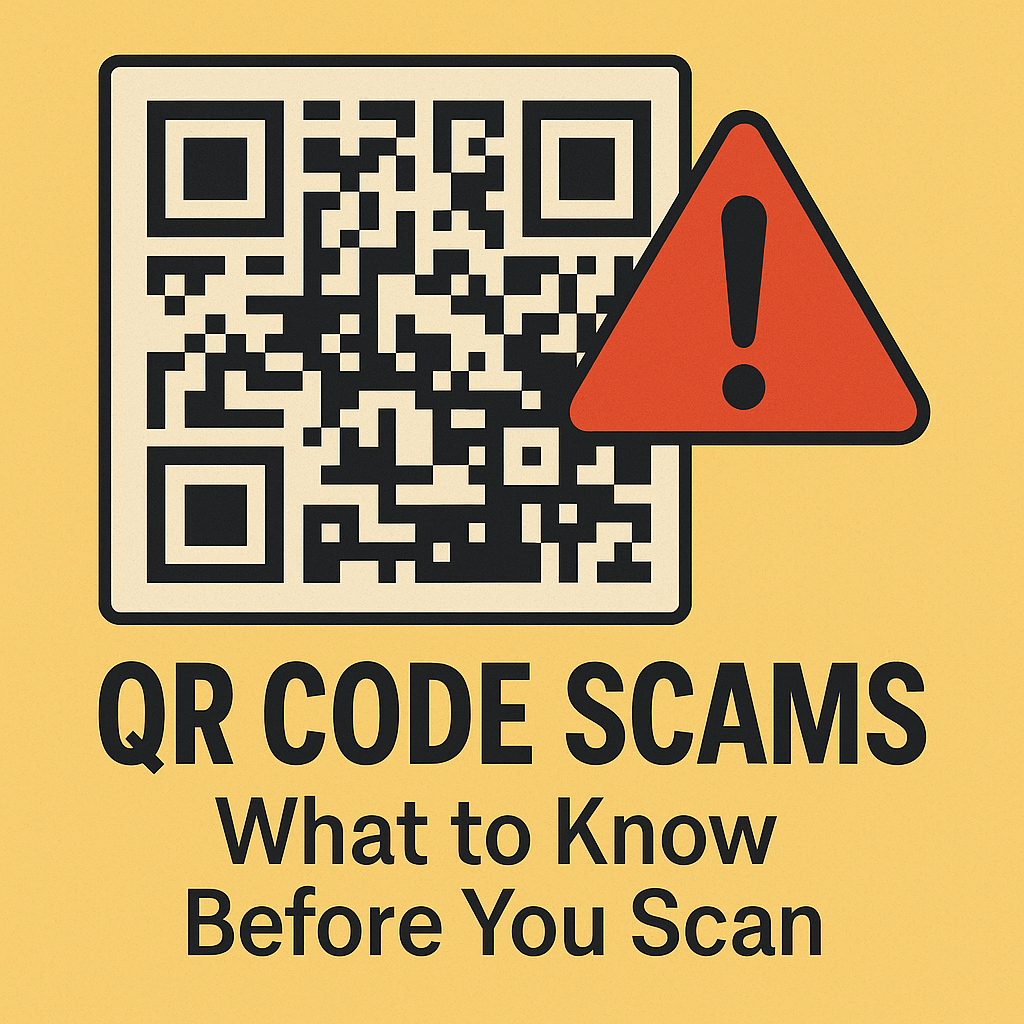For Bedford residents looking to delve into the world of e-reading with their Kindle device, here’s a comprehensive guide to help you set up and maximize its features:
- Unbox and Charge: Begin by unboxing your Kindle device and charging it using the provided USB cable and power adapter. Allow it to charge fully before proceeding.
- Connect to Wi-Fi: Turn on your Kindle and navigate to the settings menu to connect it to your Wi-Fi network. Follow the on-screen prompts to enter your Wi-Fi credentials and establish a stable internet connection.
- Register Your Kindle: If your Kindle is not yet registered, you will need to do so to access the Amazon ecosystem. Sign in with your Amazon account credentials or create a new account if you don’t have one already.
- Explore the Kindle Store: Once your Kindle is registered, explore the Kindle Store to discover and purchase e-books, magazines, and newspapers. Browse through categories, bestsellers, and personalized recommendations based on your interests.
- Download Your Content: After purchasing or selecting e-books from the Kindle Store, download them to your device for offline reading. Your downloaded content will be stored in your Kindle library for easy access anytime, anywhere.
- Customize Reading Settings: Dive into the settings menu on your Kindle to customize your reading experience. Adjust font size, font type, brightness, and screen orientation to suit your preferences and enhance readability.
- Explore Additional Features: Familiarize yourself with additional Kindle features such as bookmarks, highlights, annotations, and the built-in dictionary. Learn how to navigate through pages, search for specific content, and use the table of contents.
- Sync Across Devices: If you have multiple Kindle devices or use the Kindle app on other devices like smartphones or tablets, ensure they are synced to access your entire library seamlessly across all devices.
- Stay Updated: Periodically check for software updates on your Kindle to ensure you have the latest features, performance improvements, and security patches. Enable automatic updates for convenience.
- Enjoy Your Reading Experience: With your Kindle set up and customized to your liking, dive into your favorite books and enjoy a rich and immersive reading experience. Take advantage of features like Whispersync to sync your progress across devices and pick up where you left off seamlessly.
By following these steps, Bedford residents can make the most of their Kindle devices and immerse themselves in a world of digital reading enjoyment. Happy reading!