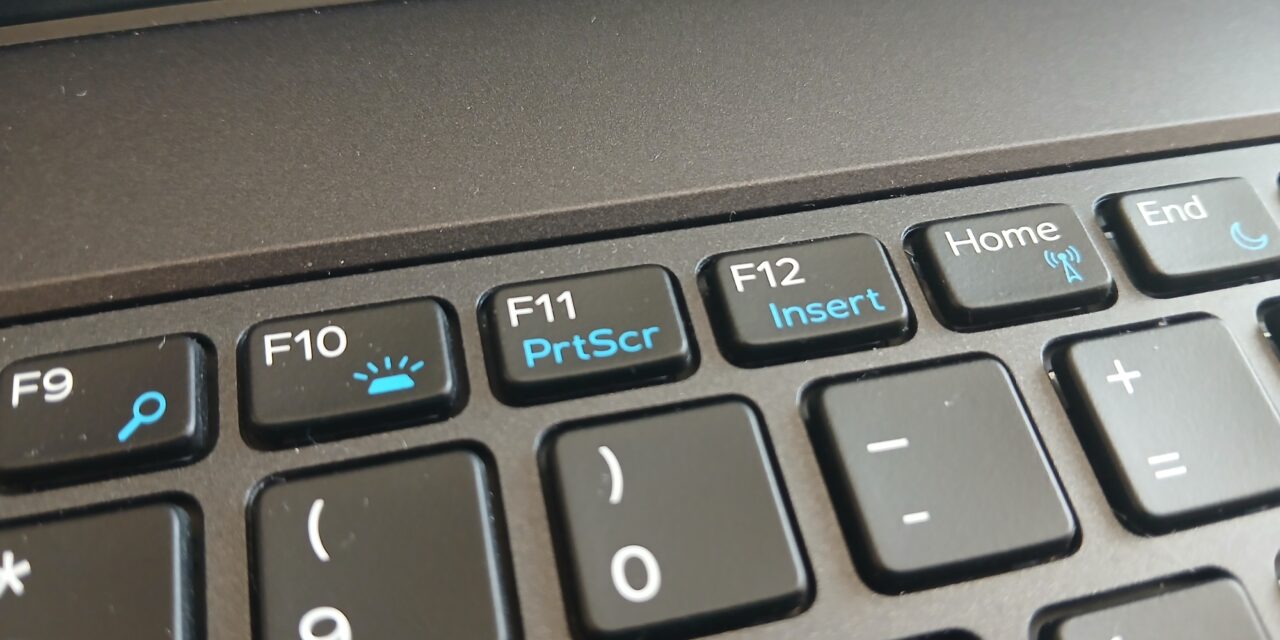In a world increasingly lived through screens, knowing how to take a screenshot can be incredibly useful. Whether you’re trying to capture a receipt from an online purchase, save directions from a map app, or keep a record of an error message to show someone later, this simple skill can save time and provide clarity.
Taking a screenshot means capturing exactly what you see on your screen—like snapping a photo of your computer, tablet, or phone display. On Windows PCs, pressing the “PrtScn” (Print Screen) button will copy the screen to your clipboard, and you can paste it into an email or document. Pressing “Windows + Shift + S” lets you highlight just part of the screen. On Mac, Command + Shift + 4 lets you click and drag to select exactly what you want to capture.
On most smartphones, it’s as simple as pressing the power and volume-down buttons at the same time (the exact method may vary slightly between brands). Many phones will even allow you to mark up or share the screenshot right away.
Screenshots are especially helpful when asking for tech help—showing a problem is often easier than explaining it. And they can help you keep records of information without having to print or write anything down.
Taking a screenshot is one of those small skills that can make your digital life a lot more manageable. Try it out—you may find yourself using it often!