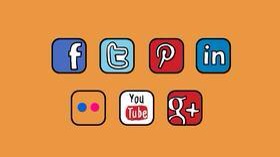With so many spam emails in your inbox, it’s not enough to simply identify a spam email. Being able to identify dangerous links is crucial for maintaining online safety. Here are a few key ways to recognize if a link you’ve been sent is potentially harmful:
- Check the URL: Before clicking on a link, carefully examine the URL. Scammers often use deceptive URLs that mimic legitimate websites. Look for any misspellings, extra characters, or unusual domain names that may indicate a fraudulent site.
- Hover Over the Link: Hover your mouse cursor over the link without clicking on it. This action will reveal the actual destination URL in the browser’s status bar. If the displayed URL doesn’t match the link’s description or seems suspicious, avoid clicking on it.
- Look for HTTPS: Secure websites use HTTPS (Hypertext Transfer Protocol Secure) to encrypt data transmitted between your browser and the site. Always ensure that the URL begins with “https://” rather than just “http://,” especially when entering sensitive information or making online transactions.
- Watch for Phishing Signs: Phishing emails often contain links that redirect you to fake login pages or request personal information. Be cautious of emails or messages that create a sense of urgency, use generic greetings, or contain grammatical errors.
- Avoid Unknown Senders: If you receive a link from an unfamiliar sender or an unexpected source, proceed with caution. Cybercriminals may use phishing tactics to lure you into clicking on malicious links disguised as legitimate content.
By staying vigilant and following these tips, you can better protect yourself from falling victim to dangerous links and online scams. Always prioritize your digital safety and verify the legitimacy of any links before interacting with them online.