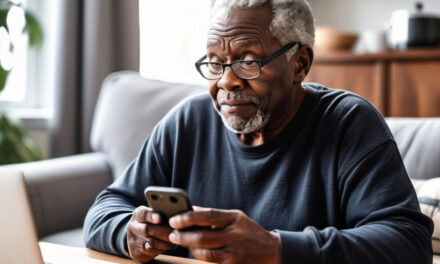Identifying whether a website link is safe to click on is crucial in today’s digital landscape. Here are some key tips to help ensure your online safety:
Firstly, examine the URL closely before clicking. Legitimate websites typically have URLs that are straightforward and match the site’s name or purpose. Be cautious of URLs that contain extra characters, misspellings, or unusual domains.
Secondly, look for HTTPS at the beginning of the URL. The “S” stands for secure and indicates that communication between your browser and the website is encrypted, enhancing your privacy and security.
Thirdly, beware of unsolicited links, especially those received through emails, text messages, or unfamiliar websites. These links can lead to phishing scams or malicious websites designed to steal your personal information.
Fourthly, hover your mouse over the link without clicking to preview the destination URL. If the link appears suspicious or redirects to a different website than expected, it’s safer to avoid clicking on it.
Lastly, consider using antivirus software and browser extensions that offer link scanning and phishing protection. These tools can provide additional layers of security by alerting you to potentially harmful links before you click on them.
It’s crucial to be mindful of the safety of website links because clicking on malicious or phishing links can lead to various online threats. These threats may include identity theft, financial fraud, malware infections, and compromise of personal information. By practicing caution and verifying the legitimacy of links before clicking, individuals can significantly reduce their risk of falling victim to cyberattacks and protect their digital security and privacy.