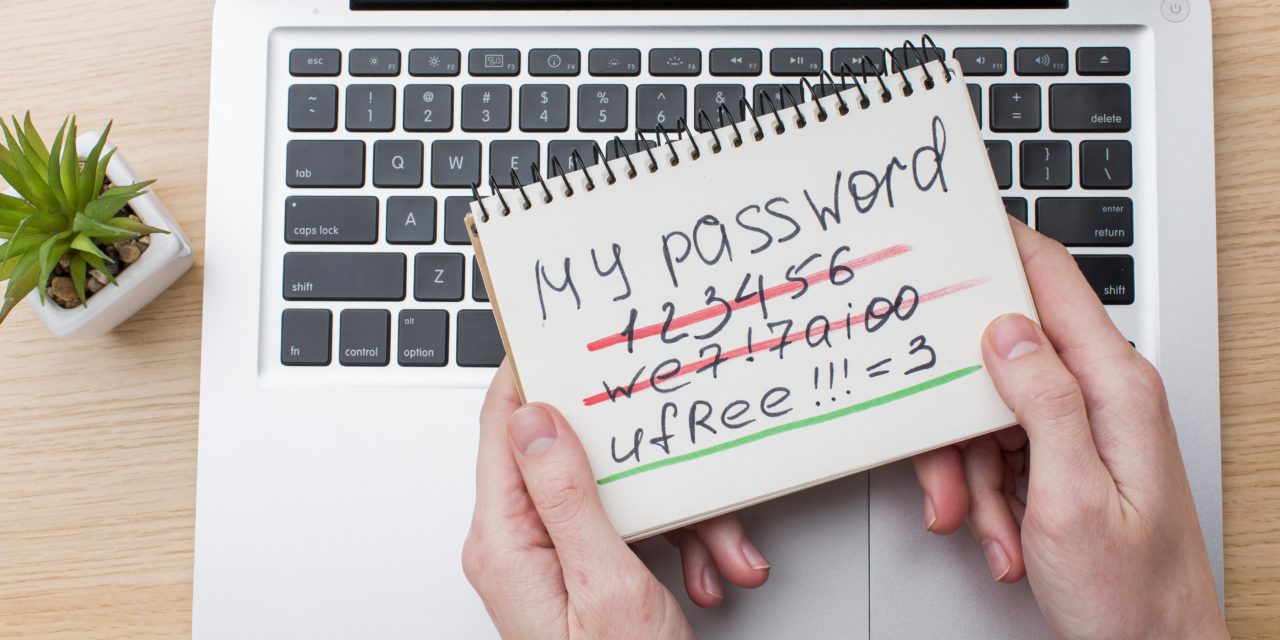In our digitally driven world, the importance of having strong and memorable passwords cannot be overstated. Whether it’s for online banking, email, or social media, secure passwords are your first line of defense against cyber threats. For individuals in the 40-70 age group, here’s a guide on how to create safe passwords that you can actually remember.
1. Avoid Common Password Pitfalls:
Before we delve into creating secure passwords, let’s discuss what to avoid. Steer clear of easily guessable passwords like “123456” or “password.” Also, refrain from using personal information such as birthdays, family names, or common words.
2. Length Matters:
Longer passwords are generally more secure. Aim for a minimum of 12 characters, and consider using phrases or sentences that are meaningful to you. For example, “IEnjoyWalkingOnSunnyDays!” combines words, numbers, and special characters to create a strong passphrase.
3. Mix It Up:
A strong password includes a mix of upper and lower-case letters, numbers, and special characters. Substituting letters with similar-looking symbols (e.g., “E” becomes “3” or “I” becomes “!”) can add complexity without sacrificing memorability.
4. Use Acronyms:
Create a memorable password by using the initials of a phrase or quote. For instance, “To be or not to be, that is the question” becomes “2B0rN2B,T1sTQ!”
5. Unpredictable and Personal:
Think of unique combinations that have personal significance to you. For example, take a favorite song lyric, remove some vowels, and add numbers and symbols: “Hvn’tM2U4evr!” (Haven’t Met You For Ever).
6. Passphrases:
Consider using a passphrase, which is a series of random words or a sentence. Choose a sentence that’s meaningful to you but not obvious to others. For example, “MyGrandkidsLiveInOhio!” is both strong and easy to remember.
7. Avoid Dictionary Words:
Avoid using complete dictionary words, as hackers often employ dictionary attacks. If you use a recognizable word, consider adding numbers or special characters within it.
8. Unique Passwords for Each Account:
Resist the urge to use the same password across multiple accounts. A password manager can help you keep track of unique passwords for each site.
9. Updates and Reminders:
Regularly update your passwords, especially for critical accounts like email and banking. Set calendar reminders to prompt you to change them every few months.
10. Use a Password Manager:
Consider using a password manager. These tools generate, store, and autofill complex passwords for you. You only need to remember one strong master password.
11. Practice Makes Perfect:
Repetition helps with memorization. Recite your new password several times, or write it down and keep it in a secure location until you’re confident in your recall.
12. Security Questions:
For security questions, avoid answers that can be found on your social media profiles. Instead, use fictional or nonsensical responses that only you would know.
In a digital landscape filled with threats, creating secure passwords that you can remember is crucial. By following these tips and crafting strong, memorable passwords, you’ll enhance your online security while maintaining accessibility to your accounts. Stay vigilant, keep your passwords updated, and enjoy a safer online experience.