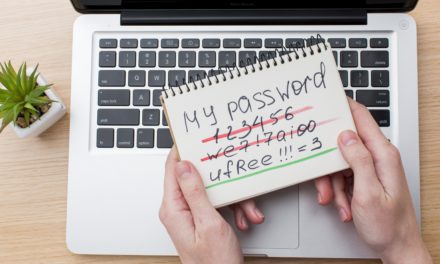In today’s digital age, spam text messages can be an annoying and potentially harmful intrusion. If you’ve been receiving messages such as this, you might be wondering how to deal with these unsolicited texts effectively. This article will guide you through the steps to report and block spam text messages.
1. Recognizing Spam Texts:
Before taking action, it’s essential to identify spam texts. These messages typically contain offers for products or services you didn’t request, dubious links, or requests for personal information. Often, they come from unfamiliar numbers.
2. Don’t Respond:
Avoid responding to spam messages. Responding can confirm to spammers that your number is active and may lead to more unwanted texts.
3. Block the Sender:
The first step in dealing with spam is to block the sender’s number. Depending on your smartphone’s operating system (iOS or Android), the process may vary slightly:
- For iOS (iPhone):
- Open the spam message.
- Tap the contact’s name/number at the top of the screen.
- Scroll down and tap “Block this Caller.”
- For Android:
- Open the spam message.
- Tap the three dots (menu) in the upper-right corner.
- Select “Block number” or “Report spam.”
4. Report to Your Carrier:
Most mobile carriers have mechanisms to report spam. Contact your carrier’s customer service or visit their website to find the appropriate reporting channels.
5. Forward to 7726 (SPAM):
In the United States, you can forward spam text messages to the number 7726 (SPAM). This service, supported by major carriers, helps them identify and block spam senders.
6. Report to the Federal Trade Commission (FTC):
In the U.S., you can report spam text messages to the FTC by visiting their website or forwarding the message to 7726. The FTC uses these reports to identify and take action against spammers.
7. Use Third-party Apps:
Consider using third-party apps specifically designed to block spam texts. These apps often provide additional features for managing and filtering unwanted messages.
8. Adjust Message Filtering:
Both iOS and Android devices allow you to filter messages. You can set up filters to send spam messages directly to a designated folder, reducing their impact on your inbox.
9. Educate Yourself:
Stay informed about common spam text tactics. Spammers often change their methods, so it’s essential to recognize new trends and be cautious when sharing personal information.
10. Be Cautious with Links:
Avoid clicking on links in suspicious messages, as they can lead to harmful websites or phishing attempts.
11. Protect Your Personal Information:
Be cautious about sharing personal information, especially with unsolicited messages. Legitimate businesses and organizations typically won’t ask for sensitive data via text.
12. Share Information:
Spread awareness about spam text messages among friends and family. By sharing your knowledge, you can help others protect themselves from spam.
Dealing with spam text messages can be frustrating, but by following these steps, you can take control of your messaging experience. Remember, the key is to recognize spam, block the sender, report the message, and stay vigilant to keep your inbox spam-free.